02. April 2025
Mastering GitHub CLI on Termux: A Complete Guide 🚀
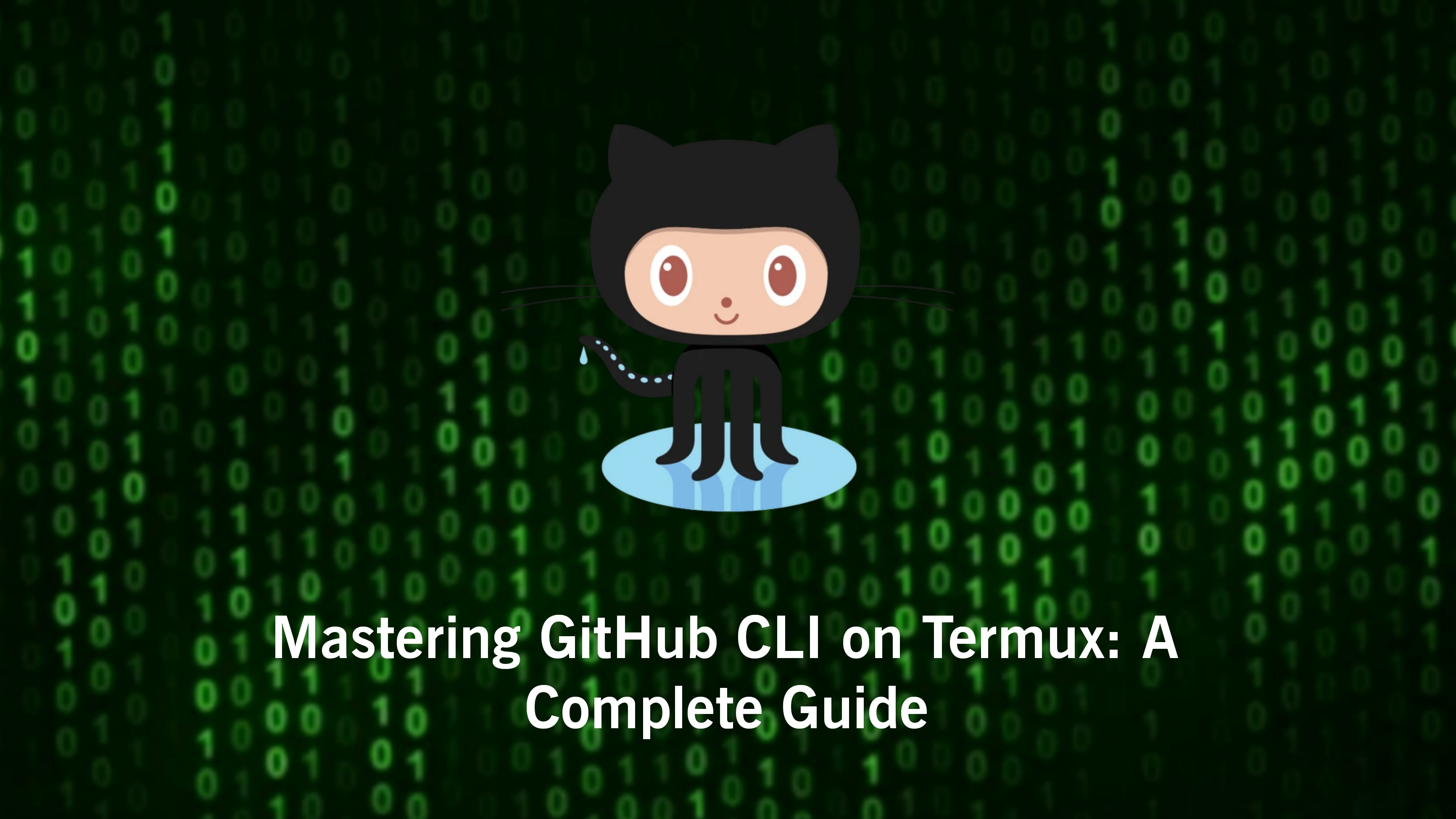
GitHub CLI (gh) is a powerful command-line tool that lets you interact with GitHub directly from your terminal. In this guide, we’ll explore how to install, configure, and use gh on Termux (Android’s terminal emulator) like a pro! 🔥
📥 Installation
First, ensure your Termux is up-to-date:
pkg update && pkg upgrade -y
Install GitHub CLI with just one command:
pkg install gh -y
Verify installation:
gh --version
✅ Done! You now have gh installed.
🔐 Authentication
To use gh, you need to log in to your GitHub account:
gh auth login
Follow the prompts:
- Choose
GitHub.com(default). - Select
HTTPSfor authentication. - Login via browser (copy-paste the one-time code).
🎉 You’re now authenticated!
🛠 Basic Commands
🔍 View Profile & Repos
gh api user
gh repo list
📂 Clone a Repository
gh repo clone <username>/<repo>
➕ Create a New Repo
gh repo create <repo-name> --public --clone
❌ Delete a Repository
gh repo delete <repo-name> --confirm
⚠️ Warning: This permanently deletes the repository! Use with caution.
🔄 Push Changes
git add .
git commit -m "Your message"
gh pr create
🏷 Manage Pull Requests
gh pr list
gh pr checkout <PR-number>
gh pr merge <PR-number>
🏷 Work with Issues
gh issue list
gh issue create --title "Bug fix" --body "Description"
gh issue close <issue-number>
🚀 Advanced Usage
🔄 GitHub Actions
gh workflow list
gh run watch
🔎 Search Repos & Code
gh search repos "termux"
gh search code "github cli"
📦 Gists (Pastebin Alternative)
gh gist create myfile.txt --public
gh gist list
💡 Pro Tips
- Use
gh aliasto create shortcuts for frequent commands. - Enable autocomplete for
ghin Termux:gh completion -s bash >> ~/.bashrc source ~/.bashrc - Check
gh helpfor more commands.
❓ Troubleshooting
❌ “gh: command not found”
Reinstall gh:
pkg install gh -y
🔑 Authentication Issues
Log out and log back in:
gh auth logout
gh auth login
🎯 Conclusion
GitHub CLI (gh) makes GitHub workflows seamless, even on Termux! Whether you’re managing repos, PRs, or issues, gh has you covered. 🚀
📢 Now go automate your GitHub workflow like a boss! 💪
🔗 Official Docs: GitHub CLI Documentation
📌 Tags:#GitHub #Termux #CLI #DevOps #Automation